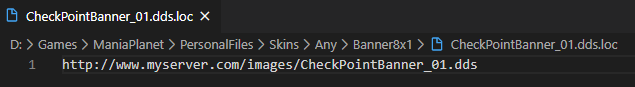TrackMania / ManiaPlanet - Location file create
Content
History
| Date | Version | Info |
|---|---|---|
| 2020-06-05 | 1.0.0.0 | Initial |
Installation
Download: LocFileCreate - Version 1.0.0.0
The tool needs no installation. Just download the zip-archive, extract it and run the LocFileCreator.exe.
Note: You need the .NET Framework 4.8 which can you download here: .NET Framework 4.8 download
Usage
The usage is very easy and should be straight forward.
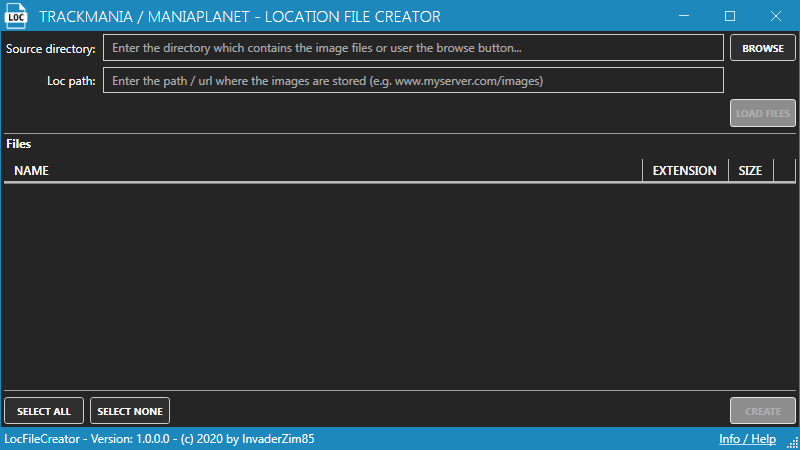
Click on Browse to select the directory that contains the images you want to create the loc file for. After that hit the Load files button to load all files, which are stored in the directory (only images files will be loaded).
When you have load the files enter the path / url of your webspace into Loc path. For example, when you’ve upload the images to http://www.myserver.com/images/, enter the path into the text box.
When you’ve loaded the files you will see the list with the files.
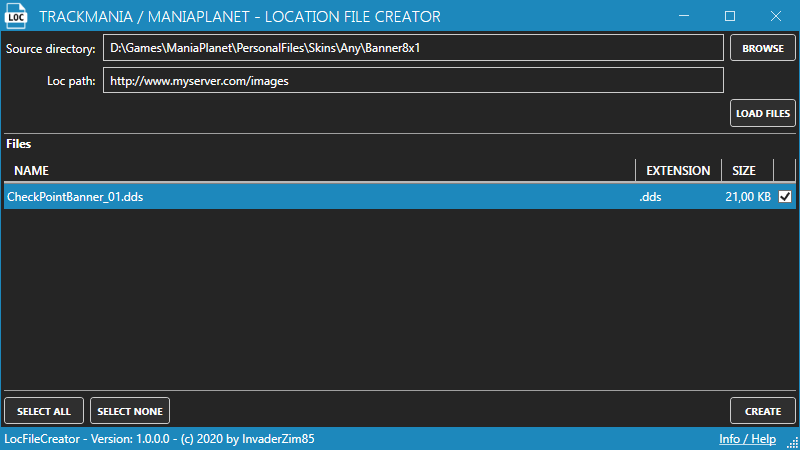
Check every file you want to create a loc file for or hit the Select all button to select all files.
When you’ve enter the Loc path, selected the desired files hit the Create button. Now the tool creates a loc file for every selected image.
Note The create button is only active when you’ve loaded the files and entered the loc path.
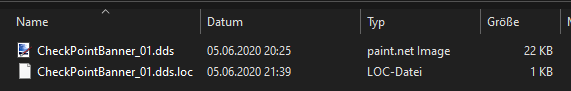
And the content looks like this: